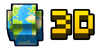| This content is available in both Pixel Gun 3D and Pixel Gun World! If this is Pixel Gun 3D or Pixel Gun World content, its counterpart is described in another article! |

Slightly older appearance of the Armory (Shop).

Very old appearance of the Armory (Shop).

The old Armory (Shop) icon.
This article describes Pixel Gun 3D content. If you are looking for the same content in Pixel Gun World, see Armory (PGW).

The older Armory (Shop) icon.
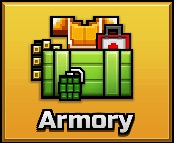
The Armory icon.
The Armory, formerly called the "Shop", is a feature in Pixel Gun 3D which consists of a wide variety of content that can be bought by using both ![]() and
and ![]() , including weapons, wear, gadgets and more.
, including weapons, wear, gadgets and more.

The Armory when opened.
Overview[]
Button[]
It is a yellow button with the word "Armory" towards the bottom of it. In the center, there is a light green crate with an Armor chestplate and a Medkit on top, with an Ammo sling coming out of the crate. It also has a Frag Grenade in front of it.
Menu[]
It appears as a menu providing the main categories on the left and several subcategories on the top. Under them, there is a variety of icons containing the content under specific categories. When tapped on a specific icon, it will display its essential information (statistics and attributes).
Menu[]
As mentioned earlier, the Armory is used for buying weapons, wear, gadgets and more. When in the Armory, the character can be dragged left and right to be rotated. The Armory has 7 different sections:
- The Weapons section, which is the primary source of offensive weaponry. When in the Weapons section, you may switch equipment slots and tap on an armory weapon to view it. When clicked, a light blue window will pop up on your screen showing your modules on the weapon, the weapon itself and some of its statistics. The Weapons section contains 6 subcategories:
- The Wear section, which consists of various accessories and armor for boosting gameplay. It contains 6 subcategories:
- The Gadgets section, which consists of various types of gadgets to help fight against rival enemies or players. It contains 2 subcategories:
- The Modules section, which are items inserted into weapons to minorly upgrade their statistics and even give them a unique ability. It contains one subcategory:
- The Royale items section, where there are various items used mainly on Battle Royale. It contains 4 subcategories:
- The Pets section, which consists of pets to help the player fight, and Eggs to obtain new pets. It contains 2 subcategories:
- Bestiary (where pets can be equipped)
- Eggs (where eggs can be hatched)
- The Craft section is the last section, which consists of various items that require a certain number of parts to craft. These items can be weapons, wearable items or even Royale items, all coming from various events and sets. It contains 4 subcategories for craftable items:
- Clan
- Royale
- Event
- Sets
Removed Sections[]
The Armory had different sections, but in a way, these sections have been either removed, replaced, divided or merged.
| Section | Display | Removal Type | Removal Update |
|---|---|---|---|
| Potions | It displayed potions. | Removed and replaced by the Gear section. | 7.1.0 |
| Accessories | It displayed everything in the Wear section except Armor and Skins. | Divided the section to Hats, Capes and Boots (Masks weren't a thing before 10.3.0). | 8.0.0 |
| Hat (Wear) | It displayed hats. | Merged to the Wear section. | 11.0.0 |
| Mask | It displayed masks. | Merged to the Wear section. | 11.0.0 |
| Armor | It displayed armor. | Merged to the Wear section. | 11.2.0 |
| Skin | It displayed skins. | Merged to the Wear section. | 11.2.0 |
| Cape | It displayed capes. | Merged to the Wear section. | 11.0.0 |
| Boots | It displayed boots. | merged to the Wear section. | 11.0.0 |
| Gear | It displayed gear. | Removed, then replaced by the Gadgets section in the 11.1.0 update. | 10.2.0 |
| Best | It displayed items that were considered as the best. | Removed. | 12.2.0 |
| Support | It displayed items from the support category of Gadgets. | Merged to the Tools slot. | 16.2.0 |
| Leagues | It displayed items obtainable from reaching certain leagues. | Gun skins merged to the weapon slots, hats and skins are merged to the wear slots. | 16.2.0 |
| Hats (Royale) | It displayed items cosmetic hats, initially intended to be used on Battle Royale. | Merged to the Tools slot. | 16.4.0 |
| Avatars | It displayed items similar to skins, initially intended to be used on Battle Royale. | Gun skins merged to the weapon slots, hats and skins are merged to the wear slots. | 16.4.0 |
Shoot Button[]
The Shoot Button in the Armory is a button introduced in the 12.6.0 update. It makes the player shoot using the currently selected weapon. The player reloads just like in the battle, but there is actually is an infinite amount of magazines/clips in the weapon, no matter how much time is spent when shooting with a weapon. This button is found under the character in the Armory, and it only appears when the player is in the weapons section. The player shoots approximately 1/3 of the magazine if there is a magazine. After reloading twice, the player shoots full magazines before reloading until the button is released.
Trivia[]
- The Armory has been changed several times:
- In the 4.0.0 update, the Armory UI has changed for the weaponry. Instead of "Guns", "Melee", "Premium" (Heavy) and "Special", the Armory UI has divided the weaponry in 5 categories: Primary, Backup, Melee, Special, and Premium.
- In the 8.0.0 update, the Armory's UI has entirely changed. The player can scroll in through the weapons from each category. The same with the Accessories (hat, cape, boots), Armor, Gear and even Skins.
- In the 11.0.0 update, the Armory's UI has changed into a modern-looking armory.
- However, that UI of the Armory looked similar to the PC counterpart's Armory UI.
- In the 14.0.0 update, drastic changes didn't happen, but the Armory's UI has a more futuristic theme, it looks slightly bigger and the player is found on the right part of the screen instead of the left.
- Gear was entirely removed from the Armory in the 10.2.0 update, and instead, the gear was used as pick-ups, until the 11.1.0 update, which introduced Gadgets.
- The Sniper category for weapons was introduced in the 10.2.0 update.
- Since there were already the Sniper Cape and the Sniper Boots, the Engineer Cape and the Engineer Boots, which benefit the Special weapons, were introduced in the same update.
- Masks were introduced in the 10.3.0 update, as a replacement for the Helmet.
- In the old updates, in the Gear section, players were able to buy extra health, ammunition and armor.
- In the 11.0.0 update, the Skin section was divided into multiple groups: "Male, Female, Special, Premium and Editor". However, ever since this section has been merged to the Wear section, the groups were removed.
- The "Wear" logo was changed into the "Armor" logo in the 11.2.0 update, due to the fact that Skins and Armor were merged into one category.
- In the 11.0.0 update, the Leagues section was added, due to more League-exclusive items being introduced in the same update (For more information, see Leagues).
- However, it was removed in the 12.5.0 update and brought back again in the 12.5.3 update.
- Pets and Gadgets were introduced in the same update, the 11.1.0 update.
- As of the 11.4.0 update, several sections have new sound effects when selecting one of those sections.
- For mobile phones, there are 4 columns of content available in the Armory, while in tablets, there are 3.
- In the 12.6.0 update, the "Shoot" button has introduced. Pressing this button will make the character shoot a selected weapon.
- In the 16.4.0 update, when the player shoots the weapon, they would only shoot around a third of the weapon's capacity, then reload, instead of 100% of the weapon's capacity like before.
- However, once the player reloads twice while constantly shooting, the third time they would shoot would make them use the full capacity of the weapon instead of one-third.
- On very rare occasions, the armory will glitch and provide weapons that have been removed from the armory.
- As of 3/2/2021, the armory added back weapons that were removed.